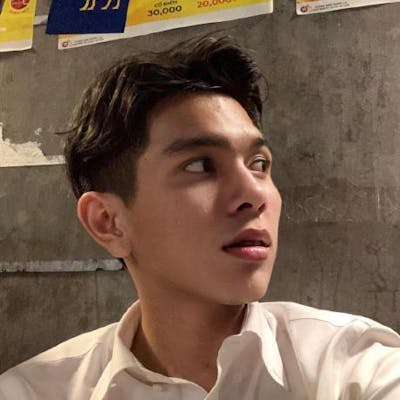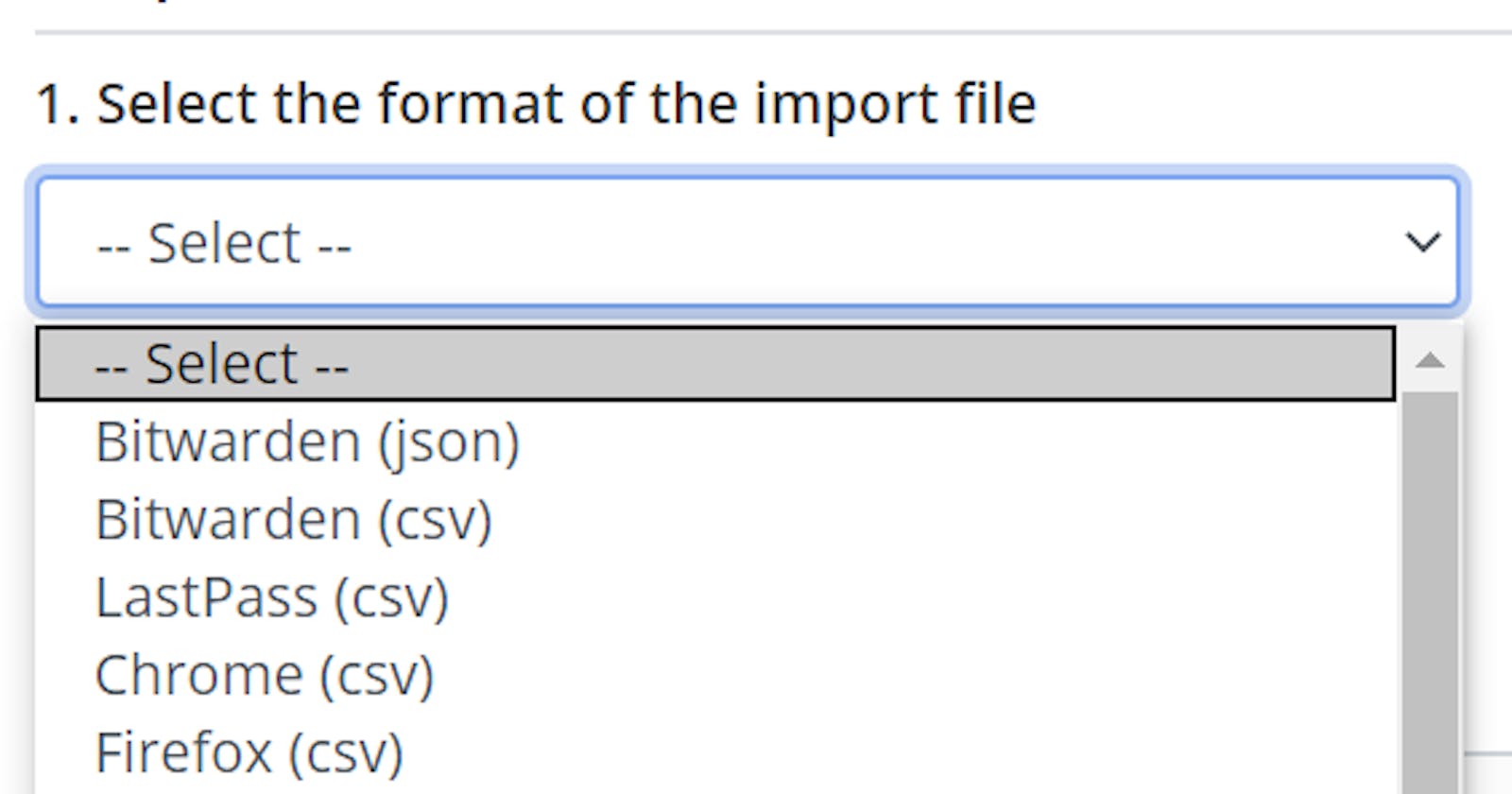Password managers, something I only found out about in recent years. Of course, at first, I did some researches on the internet and there were many many praises for 1Password, even some people I know were actually using it. And that led me to 1Password and its subscription. So let’s talk about it first.
Features
Like many praises on tech sites, 1Password is indeed is a feature-rich password manager. Aside from basic features like credentials, secure notes, card info, and identities storage. It has a powerful password generator, a place call Watchtower where it categorizes your passwords between weak, reused, vulnerable, and compromised. Then, you can also check which websites you’ve enabled two-factor authentication for and which ones you haven’t. Talking about two-factor authentication, it has its own 2FA code generator so that you don’t have to install Authy or Microsoft Authenticator to do these tasks.1Password also works on many platforms and browsers.
There are just so many more features. But since this article is about me moving from it so we will keep it short.
Everything is almost perfect unless you’re a Windows user like me. Only recently, with the beta versions, 1Password started to support proper biometric login (Windows Hello) on the desktop application. When I first use 1Password, the option was very limited.
Pricing
Now, let’s talk about something really important, the subscription model. 1Password costs you $2.99 per month if you paid annually for a personal account. You may save some bucks if there are people in your family who use password managers as well. As cautious as I am, I chose to pay monthly and the price rose to $3.99 per month. At first, I didn’t think much about it but then…
Recently, there are some changes in my life that make me have to re-think everything and reduce some costs. The first thing that came to my mind was 1Password. To be honest, I have thought about this before in my time of using 1Password. I tried not to too depend on it and also constantly looking for a cheaper alternative. (There is LastPass. It’s good overall but I’m not a fan of there UI.) Back to the present, I knew I had to make the move. And suddenly, fortunately, I found Bitwarden, it’s free and open-sourced. After a day of researching it on the internet, I found out Bitwarden was the best budget password manager around.
The transformation was surprisingly easy. I exported from my 1Password desktop application to a .csv file and imported it to Bitwarden using its web vault tools (for import and export, you can only do it the web for now). Now, this could the pain with other password managers, because password managers usually use their own formatting when export which causes it very difficult to import to another app. Before Bitwarden, I had tried NordPass and I failed right on the import step even though I had done everything in its help documents.
Import in Bitwarden is god-sent. I haven’t tried with other password managers but with 1Password’s .csv, it just works. Just take a look at formats it’s supporting:
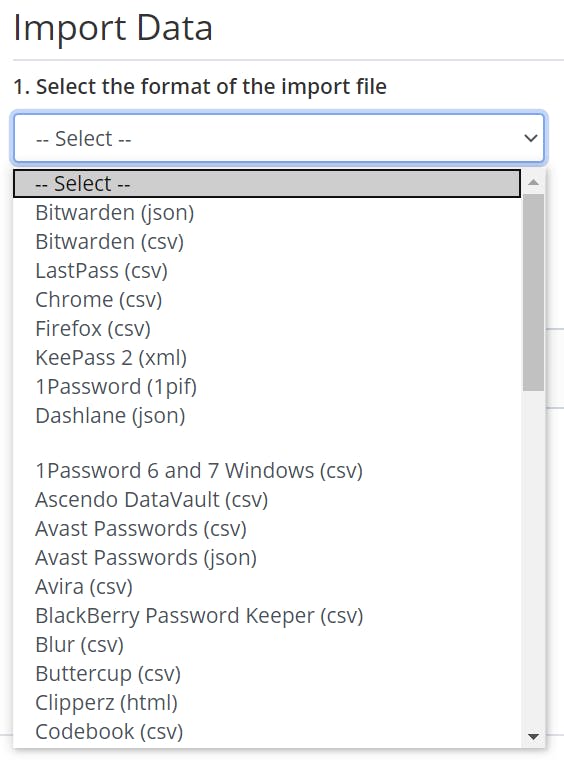
Its documents are also very well-written making the transition more fluently.
Features and pricing
As it’s good for the budget, I will indeed lack fancy stuff you found on 1Password. But it suits my needs well. Bitwarden can be used for free or be upgraded to Premium. For the free version, aside from basic password manager features, it has a powerful password generator and can sync in multi-devices. The fact it can sync to multi-devices for the free version is a plus comparing the other services that offer free version right now.
For Premium version which costs you $10 per year, you can have other advanced features like:
1 GB encrypted storage for file attachments.
Additional two-step login options such as YubiKey, FIDO U2F, and Duo.
Password hygiene, account health, and data breach reports to keep your vault safe.
TOTP verification code (2FA) generator for logins in your vault.
Priority customer support.
For me, I’m already happy with my free version + Authy. TOTP code generator can give you ease when login but I prefer not to put everything in one basket. I also quite like Bitwarden’s UI, it’s clean and responsive.
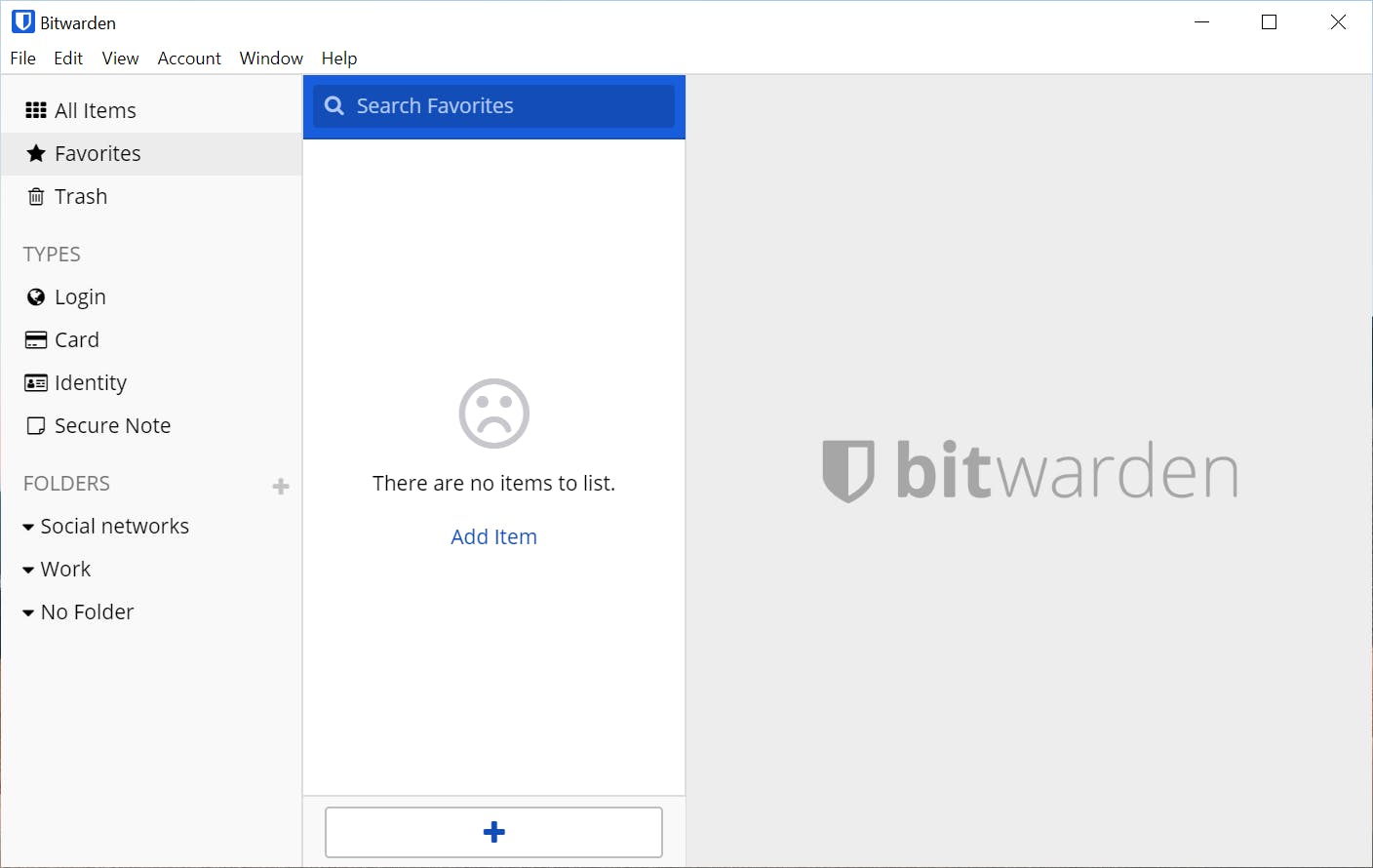 Here is what Bitwarden look like on the desktop version
Here is what Bitwarden look like on the desktop version
Bitwarden is quite new in the field but it already has an impressive number of users and supporters. Giving it’s open-sourced, I think that’s a good thing. It’s lack some features but it’s also being developed by the people who love it. Who know what Bitwarden will have in the future, but for now I think you should try it out at least once.